In today’s digital age, where convenience is paramount, mobile payment platforms like PhonePe have revolutionized the way we handle transactions. From splitting bills with friends to paying utility bills, PhonePe offers a seamless experience. However, to make the most out of PhonePe’s services, it’s essential to understand how to add money to your account securely.
Setting Up Your PhonePe Account
Before delving into the process of adding money to PhonePe, you need to have the app installed on your smartphone. Simply head to your app store, search for PhonePe, and download the app. Once installed, creating an account is a breeze. Follow the prompts to enter your details, including your mobile number, and set up a secure PIN.
Understanding PhonePe Deposit
PhonePe deposit refers to the process of adding funds to your PhonePe wallet or account. This balance can then be used to make various transactions within the app, such as paying bills, recharging mobile phones, or even shopping online. Having a sufficient balance in your PhonePe account ensures that you can seamlessly carry out transactions without any interruptions.
Methods to Add Money to PhonePe
PhonePe offers multiple methods to add money to your account, catering to different preferences and convenience levels. These methods include bank transfer, debit/credit card, and UPI.
Step-by-Step Guide to Add Money via Bank Transfer
- Linking Your Bank Account to PhonePe: Navigate to the ‘My Money’ section within the app, select ‘Bank Accounts,’ and follow the prompts to link your bank account securely.
- Initiating a Bank Transfer: Enter the desired amount you wish to add to your PhonePe account and select the linked bank account from which you want to transfer the funds.
- Confirming the Transaction: Verify the transaction details and authenticate it using your secure PIN or biometric authentication if enabled.
Step-by-Step Guide to Add Money via Debit/Credit Card
- Adding Your Card Details: In the ‘My Money’ section, choose ‘Debit/Credit Cards’ and enter your card details, including card number, expiry date, and CVV.
- Entering the Amount: Specify the amount you want to add to your PhonePe wallet and proceed to the payment page.
- Completing the Transaction Securely: Confirm the transaction by entering the OTP (One-Time Password) sent to your registered mobile number or using your card’s secure PIN.
Step-by-Step Guide to Add Money via UPI
- Selecting UPI as the Payment Method: While making a payment, choose the UPI option and select your bank account linked to PhonePe.
- Entering Your UPI ID or Scanning QR Code: Enter the recipient’s UPI ID or scan the QR code provided by them to initiate the transaction.
- Verifying the Transaction: Confirm the transaction details, such as the recipient’s name and amount, and authenticate it using your UPI PIN.
Security Measures
While PhonePe ensures robust security measures, it’s crucial to take additional precautions to safeguard your account. Ensure your PhonePe PIN is known only to you, avoid sharing sensitive information, and regularly monitor your transaction history for any unauthorized activity.
Common Issues and Solutions
Despite PhonePe’s reliability, occasional issues may arise during transactions. These could include transaction failures, incorrect details entered, or payments declined due to various reasons. In such cases, reach out to PhonePe’s customer support for prompt assistance.
Benefits of Using PhonePe for Transactions
The convenience of PhonePe extends beyond just adding money to your account. With features like instant transfers, bill payments, and cashback offers, PhonePe simplifies your financial transactions while rewarding you for every spend.
Tips for Efficient Money Management on PhonePe
To make the most out of PhonePe, consider setting budget limits for different expenses and regularly monitoring your transaction history. This ensures better financial management and helps you stay within your budget.
Comparison with Other Payment Platforms
In comparison to other payment platforms, PhonePe stands out due to its user-friendly interface, extensive network of merchants, and innovative features like PhonePe Switch, which offers a one-stop solution for various services within the app.
Future of Digital Payments with PhonePe
As digital payments continue to gain momentum globally, PhonePe is at the forefront of driving this transformation. With a focus on innovation and customer-centric solutions, PhonePe is poised to shape the future of digital transactions.
Customer Support and Assistance
Should you encounter any issues or have queries regarding PhonePe’s services, their customer support team is readily available to assist you. Reach out via the app’s help section or visit their website for FAQs and troubleshooting guides.
Conclusion
Adding money to your PhonePe account is a simple yet crucial step in unlocking the full potential of digital transactions. By following the step-by-step guides provided and embracing the security measures, you can enjoy a hassle-free experience while managing your finances efficiently


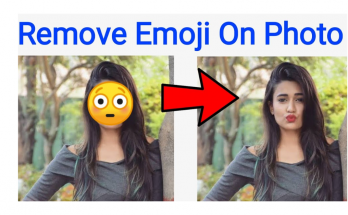
Parwez Alam Khan
Ravi bha
Hii
Hello
Hello ji
Hello 👋
Supar
Rajat Sharma