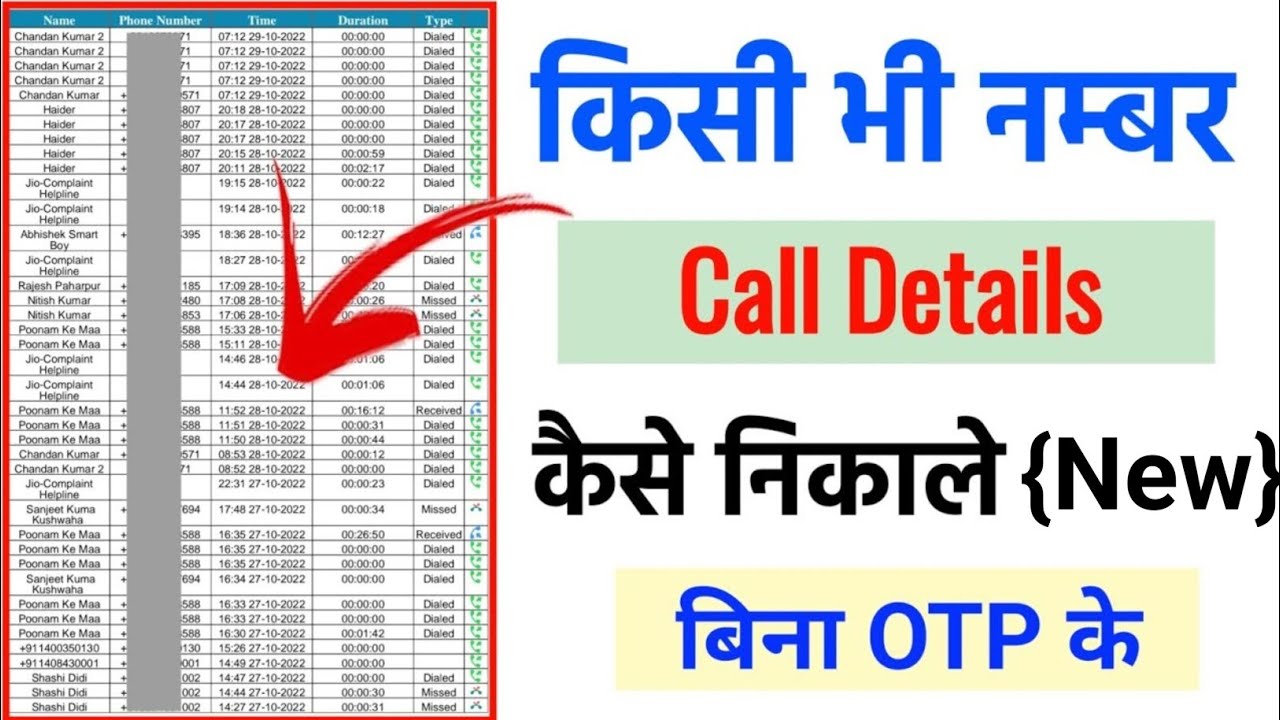Ever got a call or message from an unknown number and wished you knew who it was? You’re not alone. Many people look for ways to check a SIM card owner’s name using just their mobile number — whether it’s to verify unknown callers, protect themselves from spam, or simply out of curiosity.
If you’re in the same boat, you’re in luck. While privacy laws do limit how much you can find out, there are still some legal and useful methods you can try. This guide will walk you through the most reliable ways to check SIM details and keep your own mobile security in check.
Why It’s Important to Know SIM Details
Knowing who owns a particular SIM card can help you:
-
Avoid spam or scam calls
-
Report harassment or suspicious behavior
-
Make sure your own mobile number isn’t misused
-
Prevent SIM swap fraud or identity theft
In India, the government has introduced tools to help users track mobile numbers linked to their identity — so you can take back control if something seems off.
Ways to Check Owner SIM Details
1. Use the Sanchar Saathi Portal
The Sanchar Saathi portal is an initiative by the Indian government that lets you check how many mobile connections are linked to your ID.
Steps:
-
Go to the official Sanchar Saathi website (search for it online).
-
Look for the section where you can view mobile numbers linked to your identity.
-
Enter your number or Aadhaar ID.
-
You’ll see a list of all numbers registered in your name.
This only shows SIMs linked to your own ID, not someone else’s.
2. Contact Customer Care
If you’re getting spam calls or feel unsafe, contacting customer support of your telecom provider is a good move. They may not share personal info due to privacy rules, but they can block the number or take appropriate action.
Examples:
-
Airtel – Dial 121
-
Jio – Dial 198
-
Vi (Vodafone Idea) – Dial 199
You can also lodge a complaint if the calls or messages are abusive or fraudulent.
3. Try the Truecaller App
Truecaller is a caller ID app that can give you the name linked to a number based on public data and user reports.
How to use it:
-
Download the app from your phone’s app store
-
Register with your own number
-
Type the unknown number into the search bar
-
View available info (like name or location)
Keep in mind: the data might not always be accurate or up to date.
4. Beware of Third-Party Websites
There are websites claiming to show SIM owner details by just typing a number. Be very cautious. These are often unreliable, and entering your personal info there could put your data at risk.
If you do use one, don’t expect full names or sensitive details — at best, you might get info like the telecom provider and general area.
Legal and Privacy Considerations
It’s important to remember: accessing someone else’s personal details without permission is a violation of privacy laws. Always stick to legal tools and methods, especially if you’re trying to track or verify information for safety reasons.
If you’re facing threats or harassment, contact your telecom provider and report the issue to the local police.
Final Thoughts- SIM Details
Finding out who owns a SIM card by mobile number can be tricky, but it’s not impossible — especially if you’re checking your own details. Use apps like Truecaller or official government services like Sanchar Saathi to stay informed and protect yourself.
And if you’re dealing with harassment or fraud, don’t try to play detective. Let the authorities and telecom services handle it legally and safely.
FAQs
Can I check someone else’s SIM owner details?
No, due to privacy laws, you can’t legally access personal information about another person’s SIM without their consent.
Is the Sanchar Saathi portal safe and free?
Yes, it’s an official and free government tool designed to help you manage your mobile connections.
Can Truecaller show the real name of a SIM owner?
Sometimes. It shows the name based on what other users have tagged or what the owner has listed, so it may not always be accurate.
What if I get repeated spam or fraud calls?
Report the number to your telecom provider or use your phone’s blocking and reporting features. You can also file a police complaint if the situation is serious.