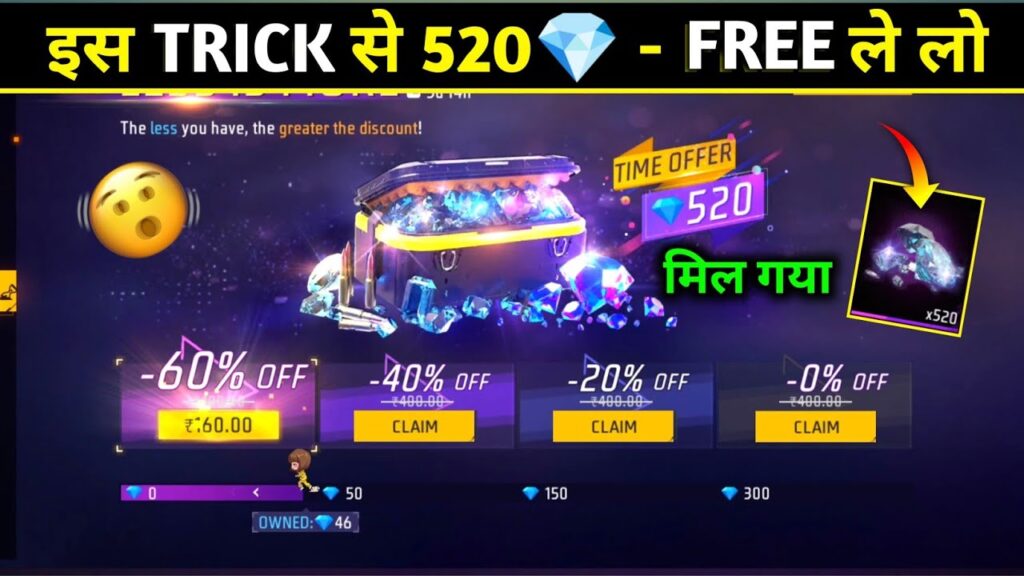Ever received a call from an unknown number and wondered where it came from? Or maybe you just want to make sure your loved ones are safe and sound. Thanks to today’s tech, tracking a mobile number’s location has become easier — especially with tools that sync up with Google Maps.
In this post, we’ll explore the best mobile number trackers that use Google Maps, so you can choose the right one for your needs — whether it’s for safety, security, or peace of mind.
️ Understanding Mobile Number Location Tracking
Before we dive into the list, let’s quickly understand the types of tracking:
-
Consent-Based Tracking – Requires permission from the user whose location is being tracked. It’s the most ethical and legal method.
-
Non-Consent Tracking – Tries to track a user without their knowledge. This is usually illegal and can lead to serious consequences.
-
Device Tracking – For locating your own phone, like when it’s lost or stolen.
⚠️ Always get permission before tracking someone else’s phone. It’s not just a good practice — it’s the law in most countries.
Top Mobile Number Trackers with Google Maps Integration
1. Google Maps – Location Sharing
Best for: Sharing real-time location with friends or family.
Key Features:
-
Share live location for a chosen duration
-
Easy to use and integrated into most phones
-
Works seamlessly across Android and iOS
How to Use:
-
Open Google Maps
-
Tap your profile picture and choose “Location sharing”
-
Pick who you want to share your location with and for how long
Both parties must have Google Maps and be logged into a Google account.
2. Life360
Best for: Keeping families connected and safe.
Key Features:
-
Create private circles (like family or friends)
-
Real-time GPS tracking for all circle members
-
Notifications for arrivals and departures
-
Emergency SOS alerts
This app works on both Android and iOS, and it’s perfect for parents, roommates, or even close-knit teams.
3. Find My Device (Android)
Best for: Finding your lost or stolen Android phone.
Key Features:
-
Shows your device’s last known location
-
Can play a sound, lock it, or erase data remotely
-
Connects with your Google account for tracking
Make sure your phone is connected to the internet and GPS is turned on for accurate results.
4. Phone Tracker by Number
Best for: Tracking a specific person (with their permission).
Key Features:
-
Real-time GPS tracking
-
View location history
-
Check battery level of tracked devices
Great for parents, partners, or even trusted employees — but again, only with consent.
5. Mobile Number Locator – Live
Best for: Quickly identifying the general location of incoming calls.
Key Features:
-
Shows the state/city of a caller
-
Displays the mobile service provider
-
Uses Google Maps to display general regions
This app won’t give you pinpoint GPS tracking, but it’s helpful for screening unknown calls.
⚠️ Legal and Privacy Considerations
Tracking someone’s phone without their knowledge isn’t just wrong — it’s illegal in most places. Always:
-
Ask for permission before tracking
-
Use reliable, well-reviewed apps
-
Avoid shady or unverified tools
If you’re trying to track your own phone or stay connected with loved ones, these apps can be a great help. But if you’re thinking of using them secretly on someone else — don’t.
Final Thoughts- Location Tracker
Mobile number tracking with Google Maps can be a powerful tool when used responsibly. Whether you’re locating a lost phone or keeping tabs on family members, apps like Life360, Google Maps, and Find My Device offer real value.
Just remember: privacy and trust matter. Always ask before tracking someone, and use these tools to build safety, not suspicion.
FAQs
Q1: Can I track someone’s phone using their number without permission?
No — doing so without consent is illegal and could lead to serious consequences.
Q2: Are there free tracking apps that work with Google Maps?
Yes, Google Maps and Find My Device are free and work well for basic location sharing.
Q3: Can I track a phone that’s turned off?
Not in real-time. But some apps can show the last known location before the phone was turned off.
Q4: Are these trackers accurate?
Generally yes, especially when GPS is enabled and the device has internet access.
Q5: Do these apps work worldwide?
Yes, as long as the phone is connected to GPS and has internet access, most of these tools will work internationally.