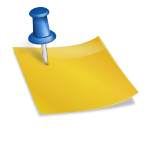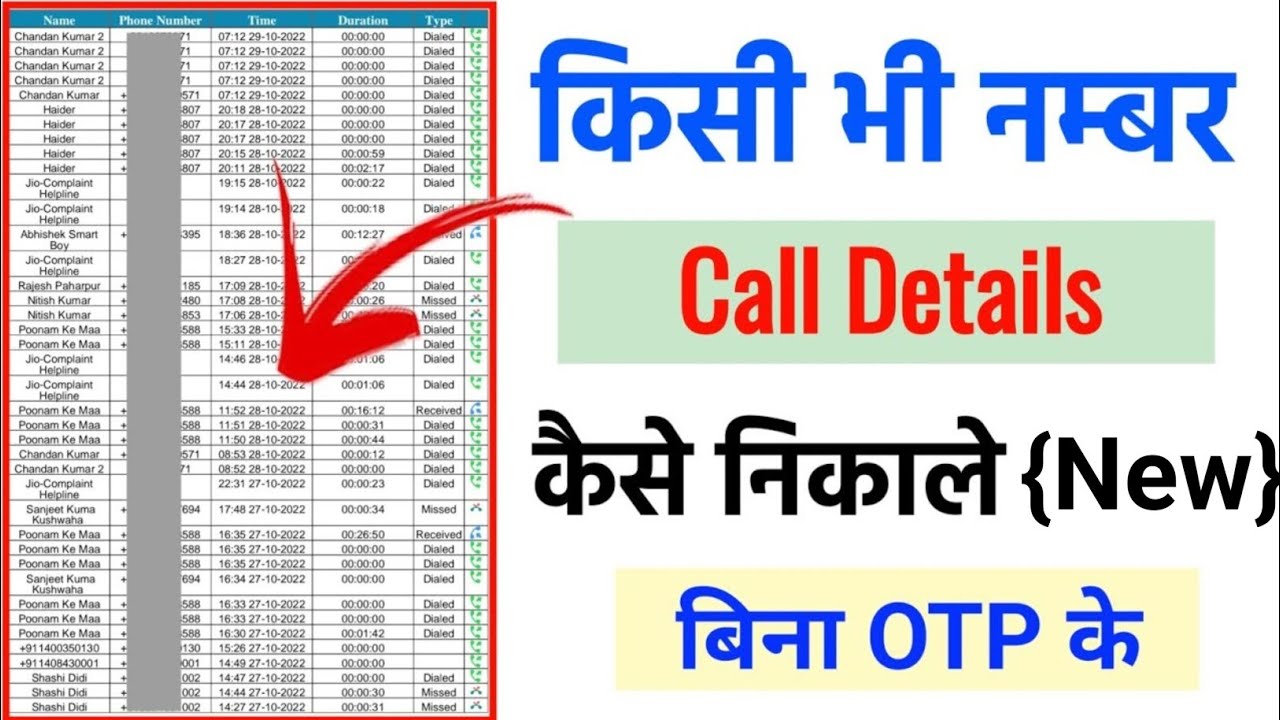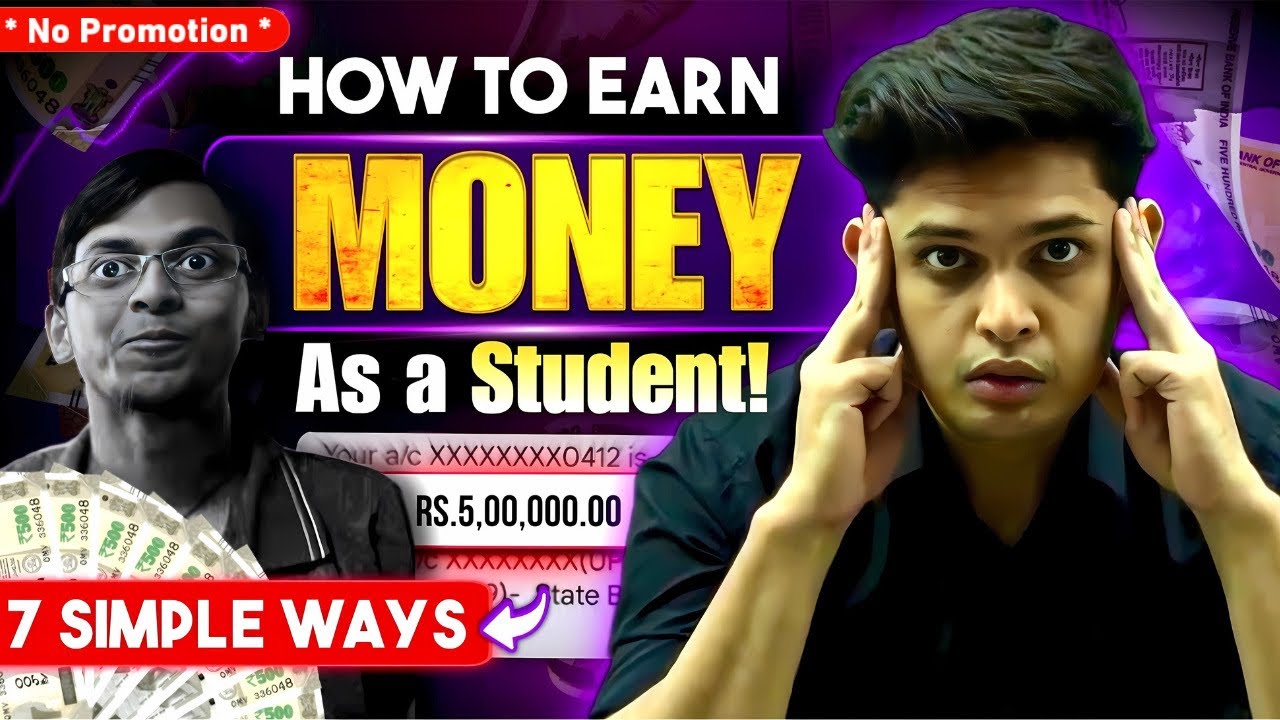Keeping track of your call history can be important for various reasons, like keeping tabs on your phone usage or reviewing important calls. If you are an Airtel, Jio, or Vi (Vodafone Idea) user, you can easily access your call logs using official apps or websites provided by your telecom service provider. Here’s how you can check your call history details for each of these networks.
How to Check Call History Details for Airtel
Airtel offers multiple ways for you to view and download your call history through their Airtel Thanks App or by visiting their website.
Using the Airtel Thanks App
Download the Airtel Thanks App from the Google Play Store or Apple App Store if you haven’t already. Log in to your account using your Airtel number. You may receive an OTP (One-Time Password) to verify your identity. Navigate to the “Usage” section, where you’ll be able to see your recent call history, including details like call duration and time. If you need more extensive call records, you can request them. Airtel may provide this information via email, depending on your request.
This method is simple and works for checking your own recent call logs.
Select Your Sim Name
1 Month 2 Month 3 Month
6 Month 9 Month 12 Month
Request Call History via SMS
You can request detailed call history for a specific month by sending an SMS. Type “EPREBILL <Month Name> <Your Email ID>” and send it to 121. For example, to get the call history for January, type “EPREBILL JAN <Your Email>” and send it to 121. Airtel will send a detailed bill to your registered email address, which includes your call history for that month.
How to Check Call History Details for Jio
Jio users can easily check their call history using the MyJio App, which provides a comprehensive overview of your usage details, including call records.
Using the MyJio App
Download the MyJio App from the Google Play Store or Apple App Store if you don’t have it already. Open the app and log in using your Jio number. You’ll receive an OTP to verify your account. Tap on “Usage” from the menu. Here, you can view details about your calls, data usage, and SMS. You’ll be able to see a breakdown of all incoming, outgoing, and missed calls, along with the duration and time.
Requesting Older Call Records
If you need older call records or more detailed information, you can contact Jio customer service or visit a nearby Jio store for assistance.
How to Check Call History Details for Vi (Vodafone Idea)
Vi users can check their call history using the Vi App or by contacting customer support for detailed call records.
Using the Vi App
Download the Vi App from the Google Play Store or Apple App Store if you haven’t installed it already. Enter your Vi number and log in using the OTP sent to your phone. Once you’re logged in, go to the “Usage and Manage” section to see your call details. Here, you’ll be able to see information about your recent calls, including the time, duration, and type of call.
Requesting Detailed Call History
If you need detailed call history for a specific period, you may have to make a formal request to Vi customer support. They can send the information to your registered email ID.
Alternative: Call Customer Care
You can also contact Vi customer care by dialing 199 and request your call history details. The support team will guide you through the process.
Important Points to Note
Privacy and Security: You may need to verify your identity when accessing detailed call history, either through OTP or by visiting a physical store with valid identification.
Limited Access: Telecom companies generally keep call history records for a limited time, usually up to six months. If you need older records, it may be more challenging to retrieve them.
Email Delivery: Some detailed call records may be sent to your registered email address, so make sure your email ID is up to date with your service provider.
Final Thoughts
Checking your call history details for Airtel, Jio, and Vi is straightforward if you use the official apps or websites provided by these service providers. Whether you need call details for personal tracking or for official purposes, make sure you follow the proper steps to get accurate and secure access to your call records.